The latest version of Public Platform was released last week and includes functionality for setting "custom thumbnails" for the "File" component of the content editor. This functionality follows the "Attachment" component of the GOV.UK Publishing Components, as shown in the screenshot below:
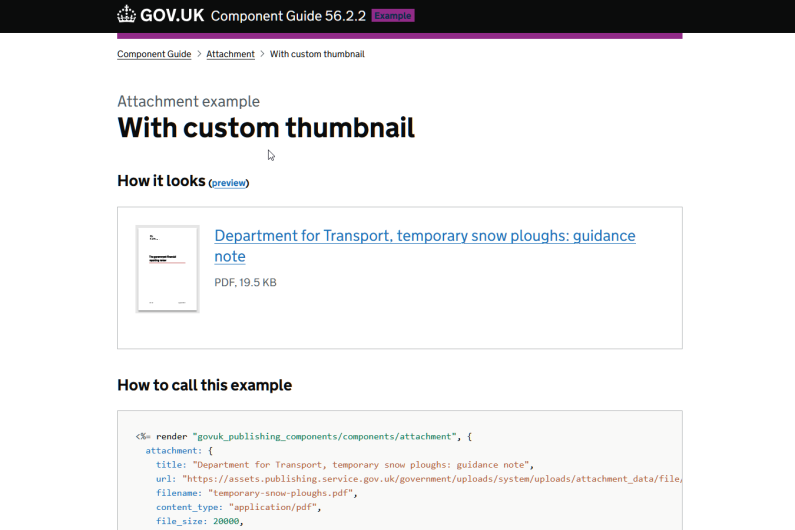
You can see an example of this functionality in the wild at https://www.greatwellhomes.org.uk/about/policies-strategies-publications.
Maintaining the easy-to-use nature of the Platform, this is all integrated into the WYSIWYG ("What You See Is What You Get") content editor, and works as follows:
- Add a “File” WYSIWYG component to the page as per normal, and either upload a new file or select an existing one from the site’s media library:
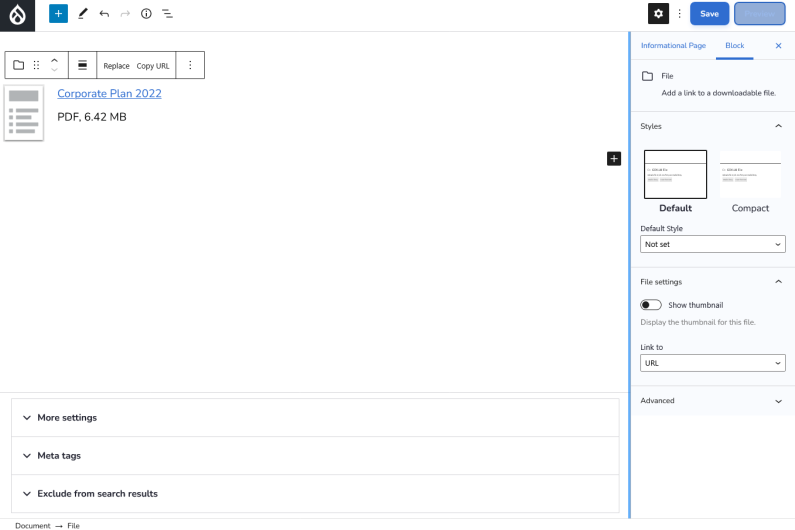
- Now in the right-hand side block configuration form there is a toggle titled "Show thumbnail". When switched on, a thumbnail will be dynamically generated using the first page of the related file if it's a document. The functionality also supports non-document files like images and videos.
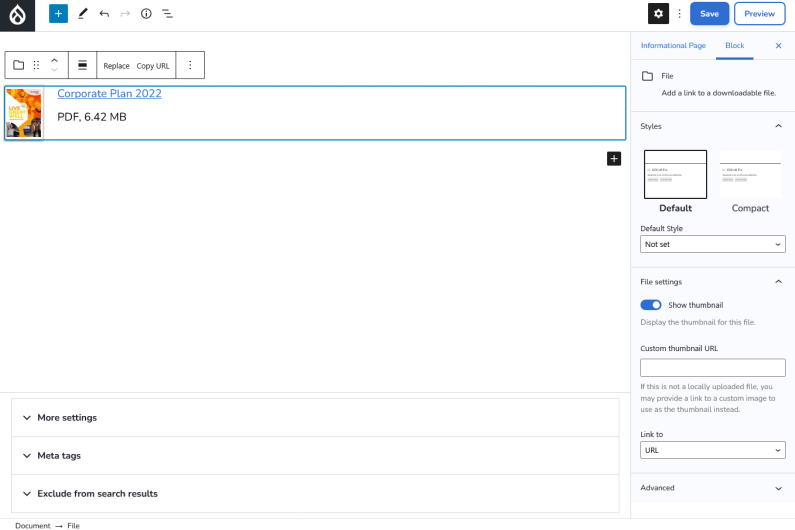
If the dynamically generated thumbnail isn’t suitable then it's possible to set a "Custom thumbnail URL" which points to a previously uploaded image, most likely sourced from a site's media library, for example:
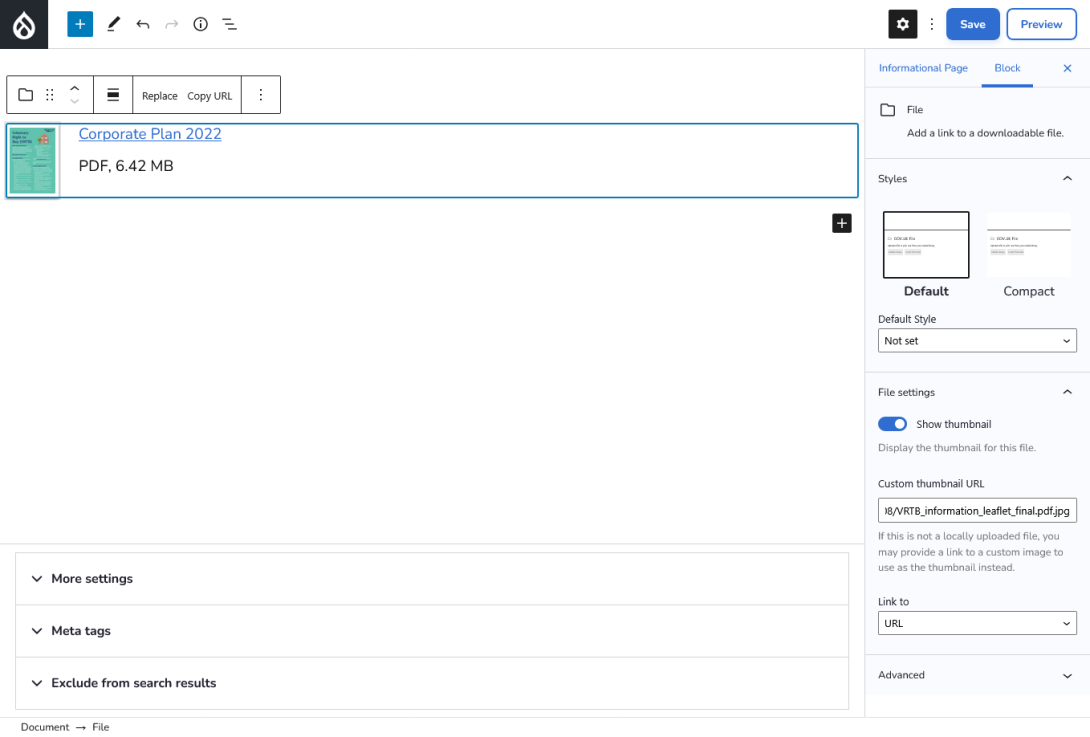
This functionality is mainly for design purposes, although it can help some users find what they're looking for more quickly.