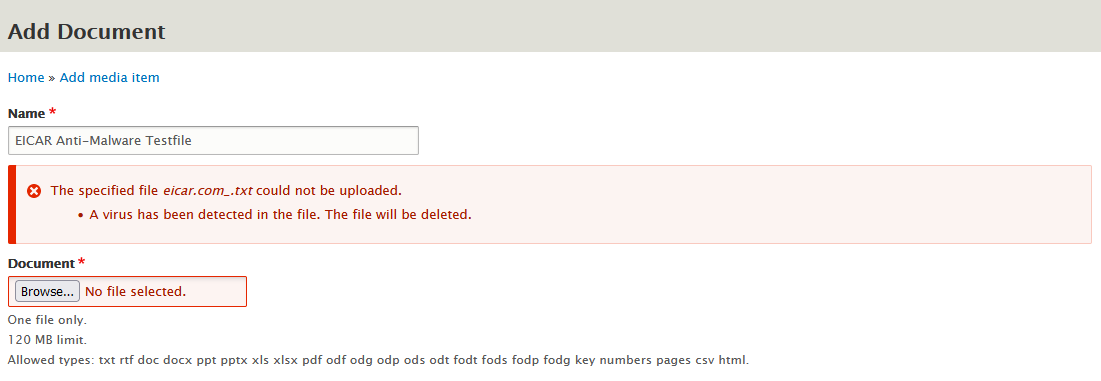As part of a quality-of-life update, we've rolled out a new feature for detecting duplicate media files.
As sites grow, the same image or document can see itself uploaded multiple times over multiple pages, rather than them all linking to same file. This leads to site bloat and difficulty in making sure all files contain the latest information. Rather than having to comb through the Media Library, you can now generate a report with a button click showing all the duplicate files on your site.
To produce a list of duplicate media files:
- Click the "Media duplicates" button under Reports.
- Decide which instance of a media file will be the one kept and click the reported duplicates of it.
- Click the "Usage" tab to be shown where the redundant file is used.
- Edit the pages to use the media file that will be kept.
- Delete the duplicate media files.
On top of this, when uploading a piece of media it will be scanned to see if it already exists on the site and point you to use that version instead. Furthermore all uploaded media and files are scanned for viruses.