A simple feature that helps users bypass tedious data entry: data copied from Excel tables can be pasted into the content editor as-is.
Step 1: Open your Excel Spreadsheet

Step 2: Highlight the table and press Ctrl + C to copy it
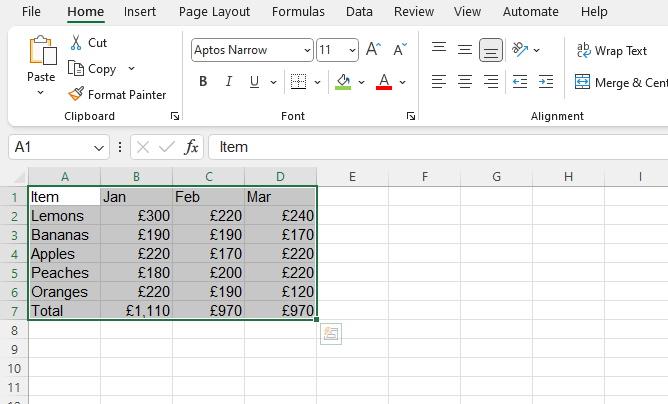
Step 3: Go to the content editor page on your Public Platform site and press Ctrl + V to paste it in
